Assistants
Create an AI Assistant for every use-case.
Assistants help you get work done faster in many fields, and they are created in minutes. Add custom instructions, upload documents and you're ready to go.
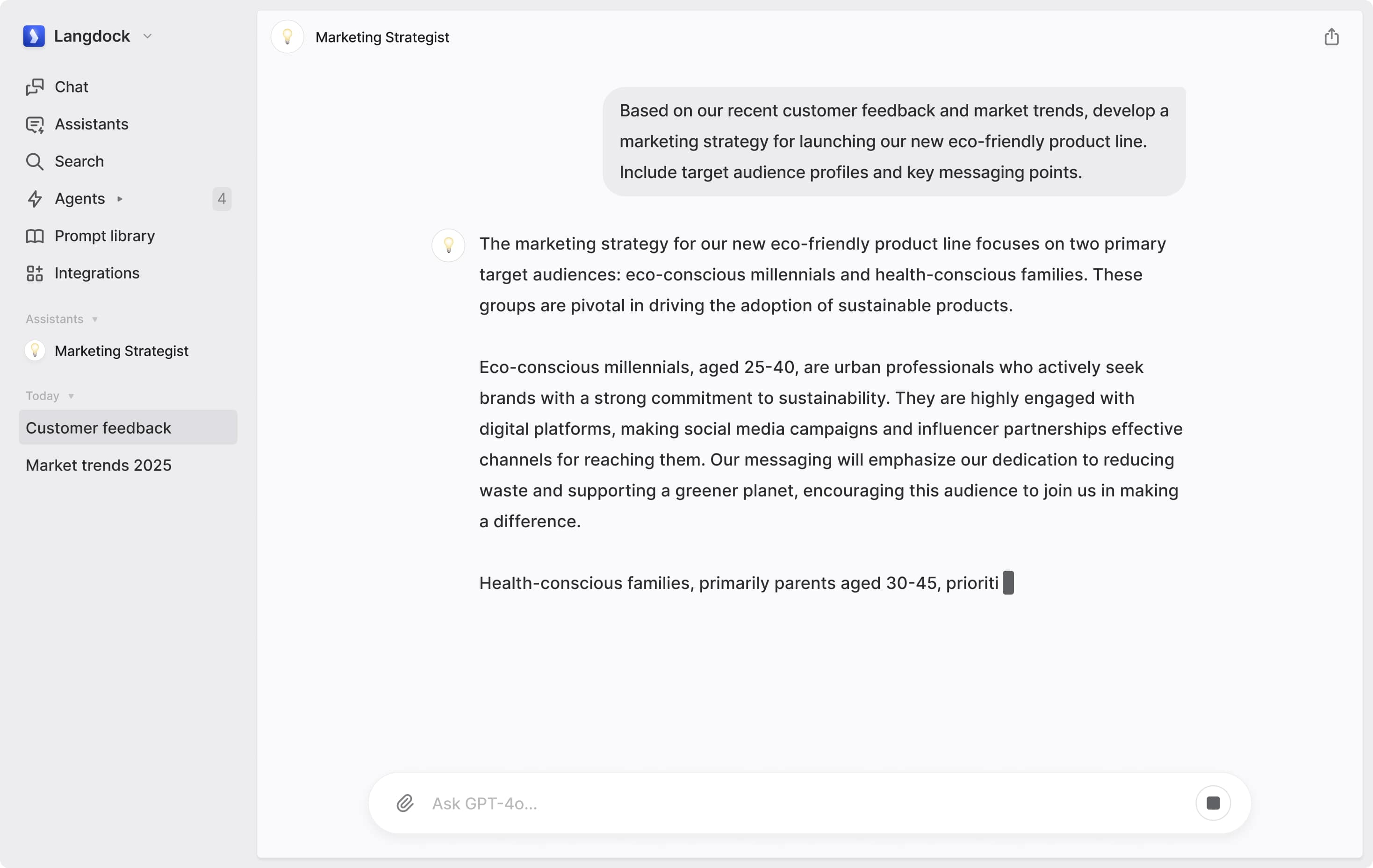
From startups to global enterprises.
Companies of all sizes trust Langdock to roll out AI Assistants to their employees.
Langdock Assistants are key to take best practices from top performers and scale them to the rest of the organization in a sustainable manner
We wanted employees to write down all tasks, even if they seemed impossible to automate. This approach was important because it often resulted in surprising aha-moments about which tasks AI can do already today.
Our internal assistants really help our teams to do their work more effectively.
Assistants
How it works
Simple to get started but flexible enough to accommodate your most custom use cases.
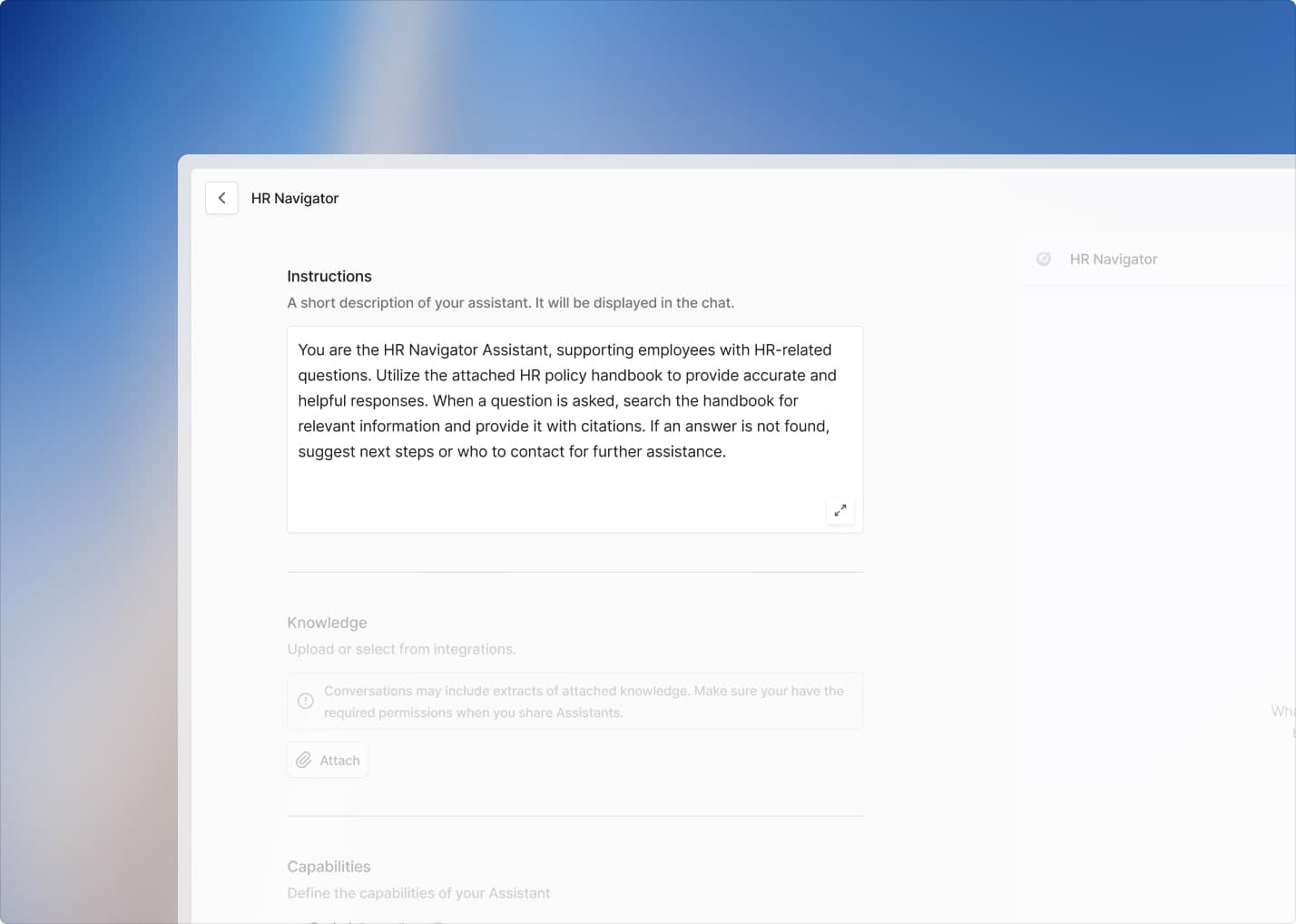
Enter instructions
Specify how the Assistant behaves when asked: What knowledge should it use? When should it search the web? How should it answer?
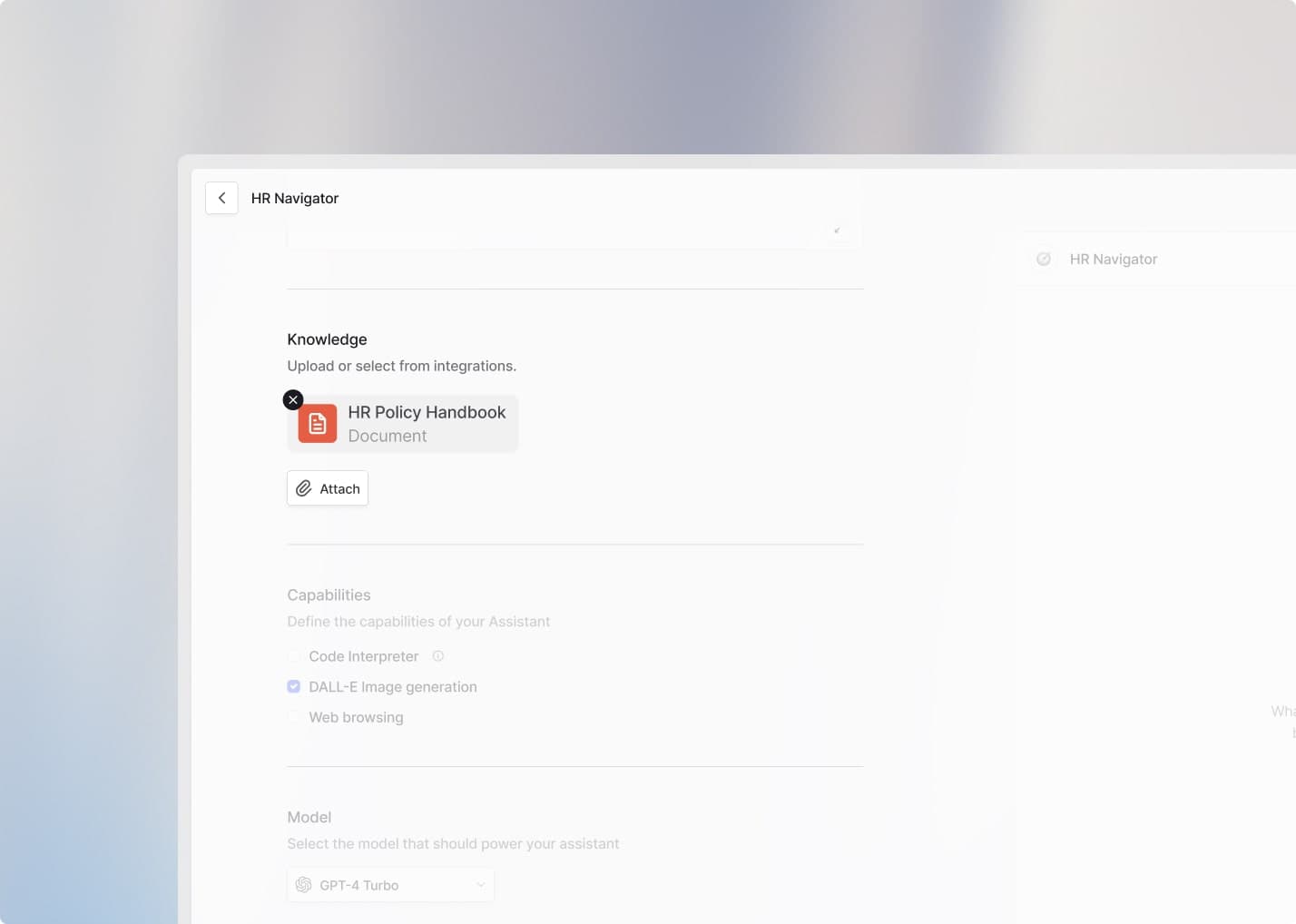
Add knowledge
Attach files, data from integrations, or vector databases to give the Assistant valuable context. Many file types, such as PDF, docx, csv are supported.
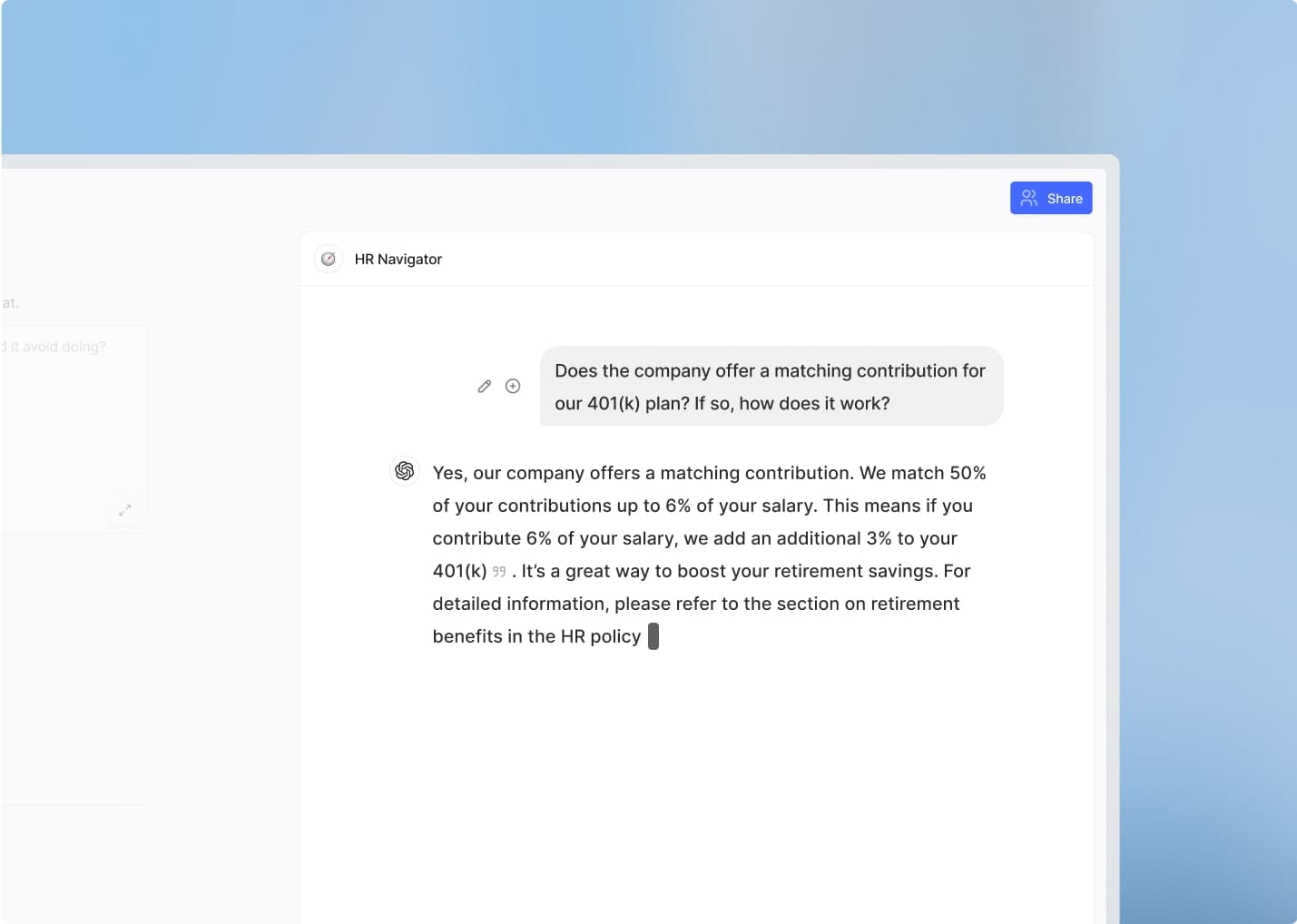
Test and tweak
Test your Assistant's configuration. Make final tweaks to ensure that it behaves exactly as you want it to before sharing it with your team.
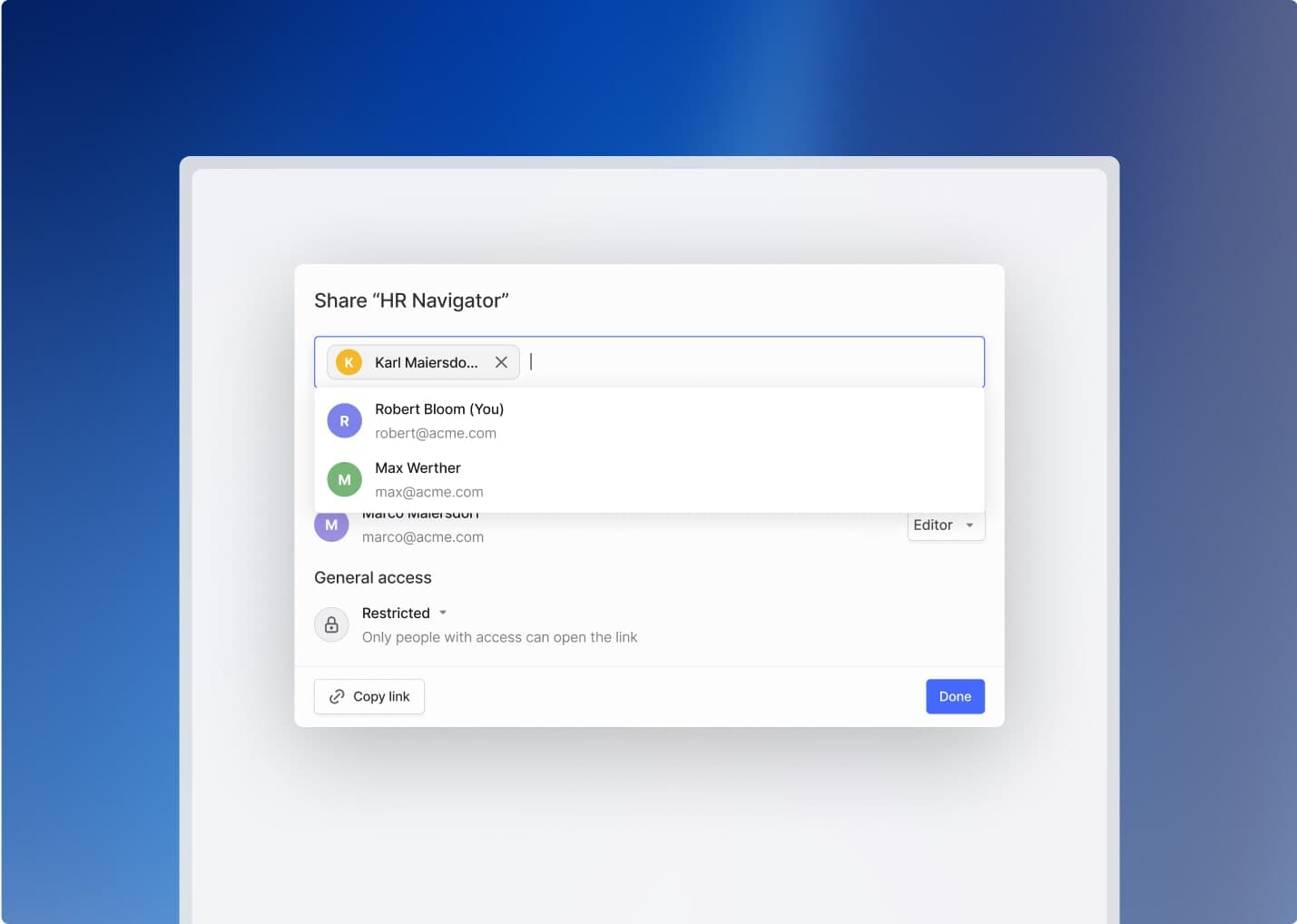
Share with your team
Assistants can be shared with individual colleagues, teams, or the whole company. You can even use them from within Slack or Microsoft Teams.
Enter instructions
Specify how the Assistant behaves when asked: What knowledge should it use? When should it search the web? How should it answer?
Add knowledge
Attach files, data from integrations, or vector databases to give the Assistant valuable context. Many file types, such as PDF, docx, csv are supported.
Test and tweak
Test your Assistant's configuration. Make final tweaks to ensure that it behaves exactly as you want it to before sharing it with your team.
Share with your team
Assistants can be shared with individual colleagues, teams, or the whole company. You can even use them from within Slack or Microsoft Teams.
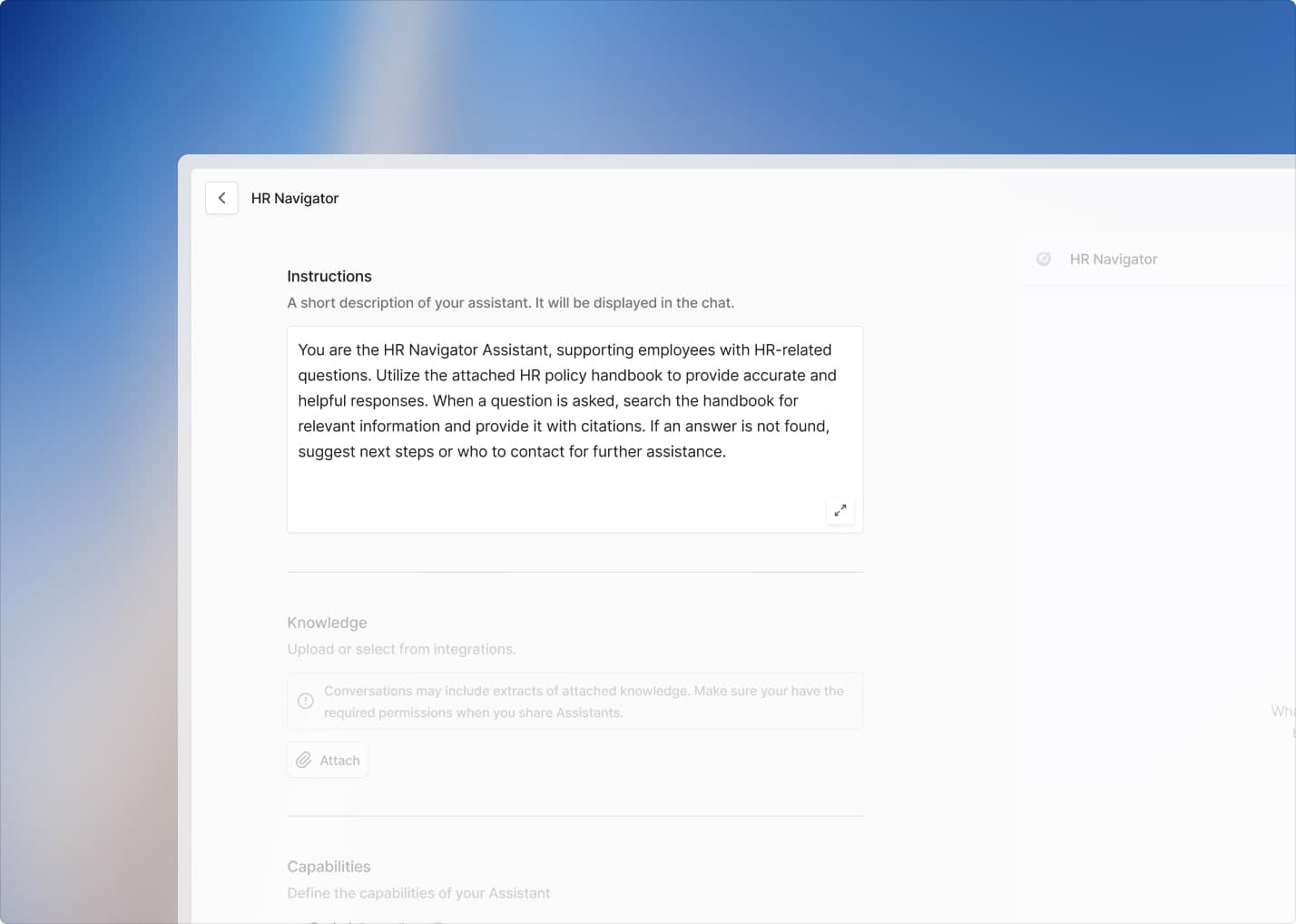
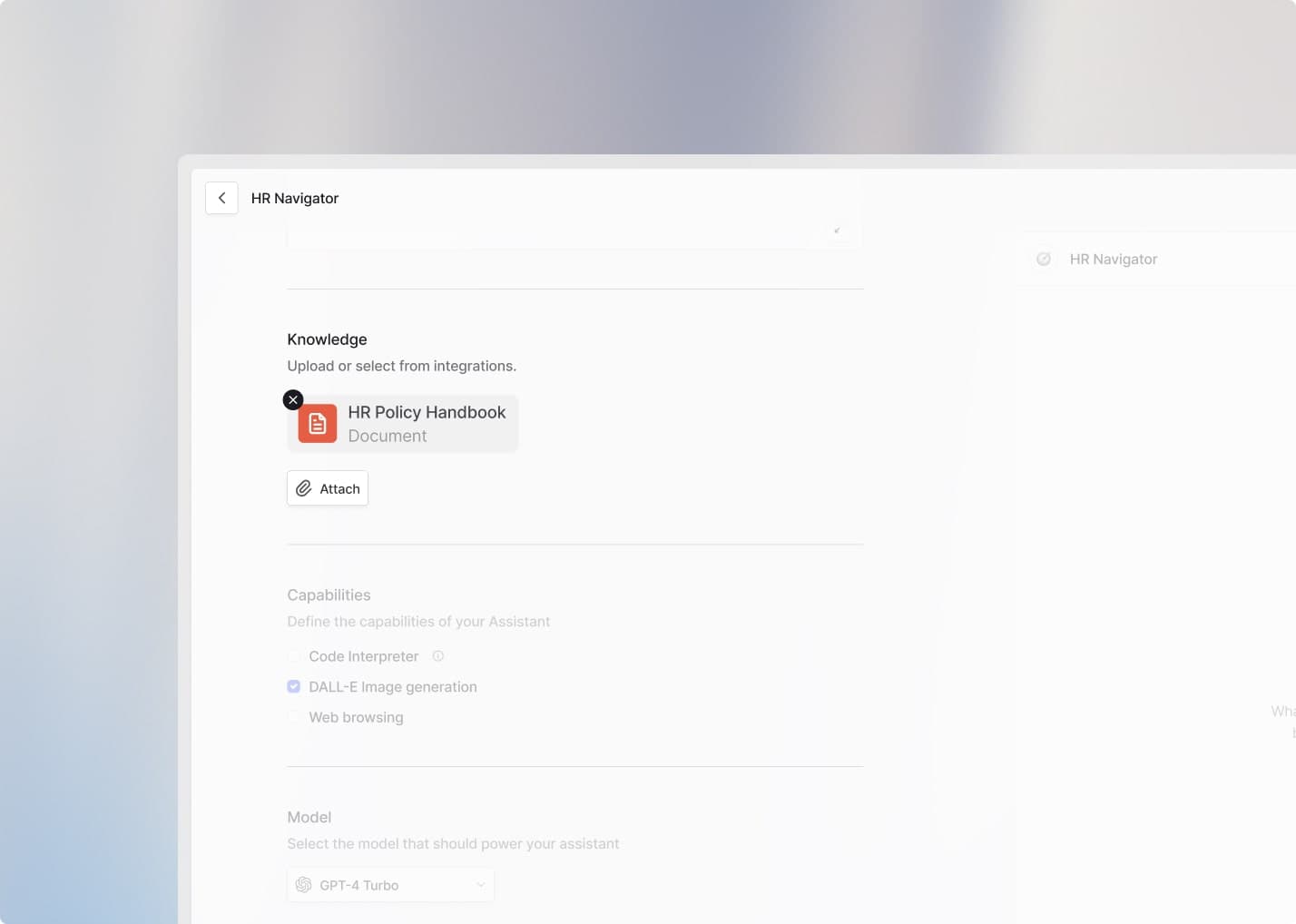
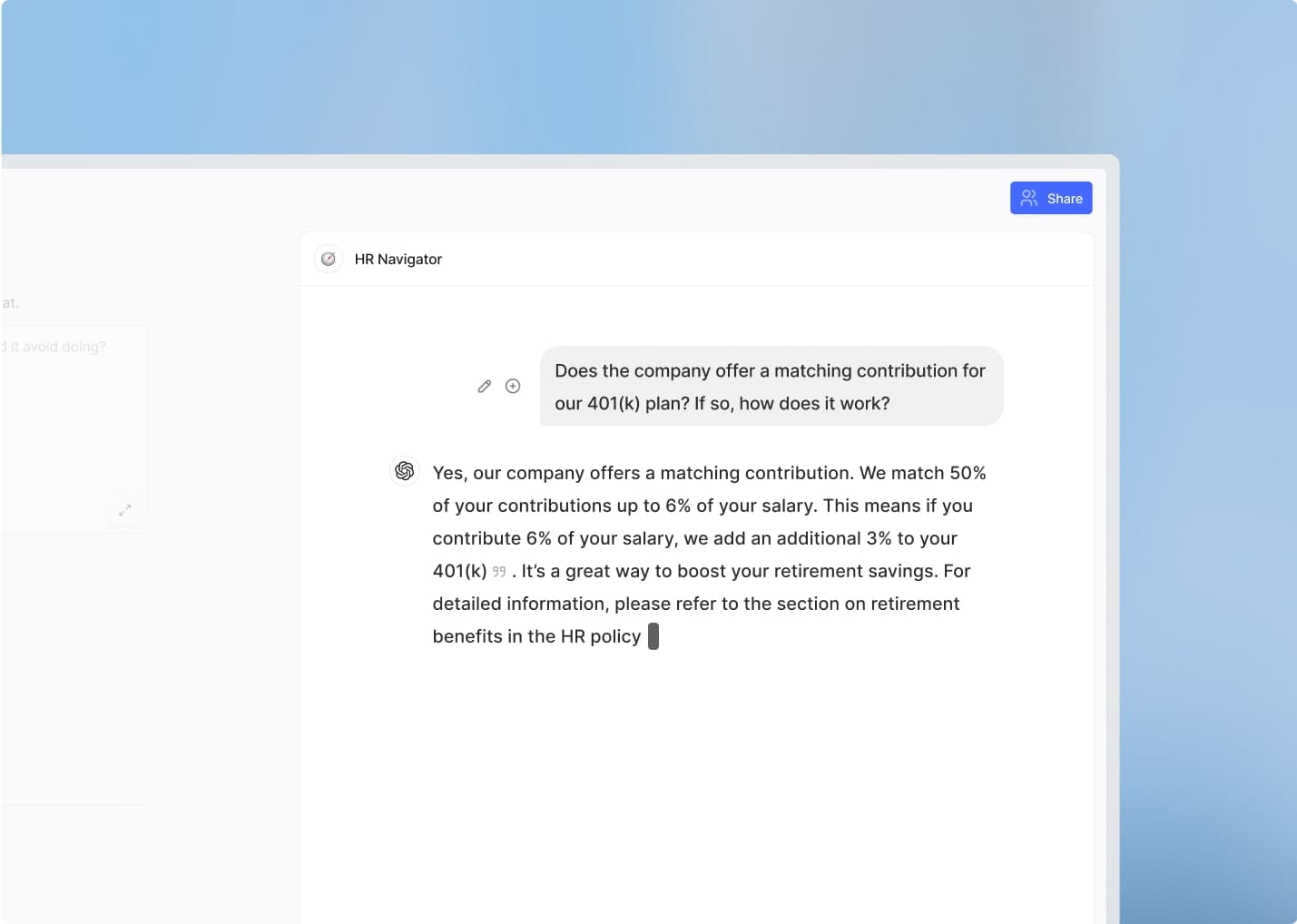
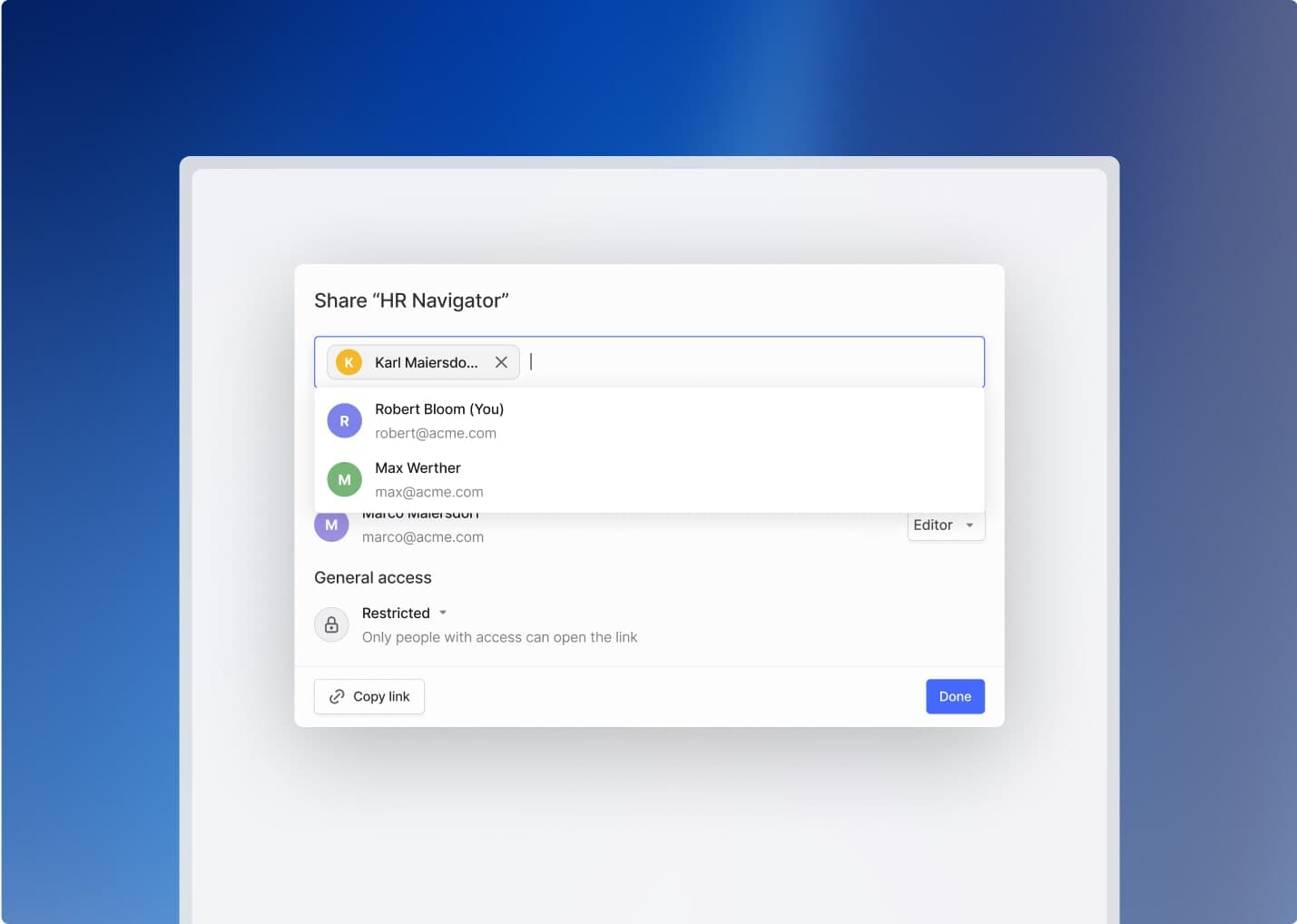
Ready to get started?
Use our 7-day free trial to get started with Langdock and explore all features without commitment.
Use cases
Used by teams from every department.
Langdock's Assistants are utilized by all departments to streamline workflows and support strategic decision-making.
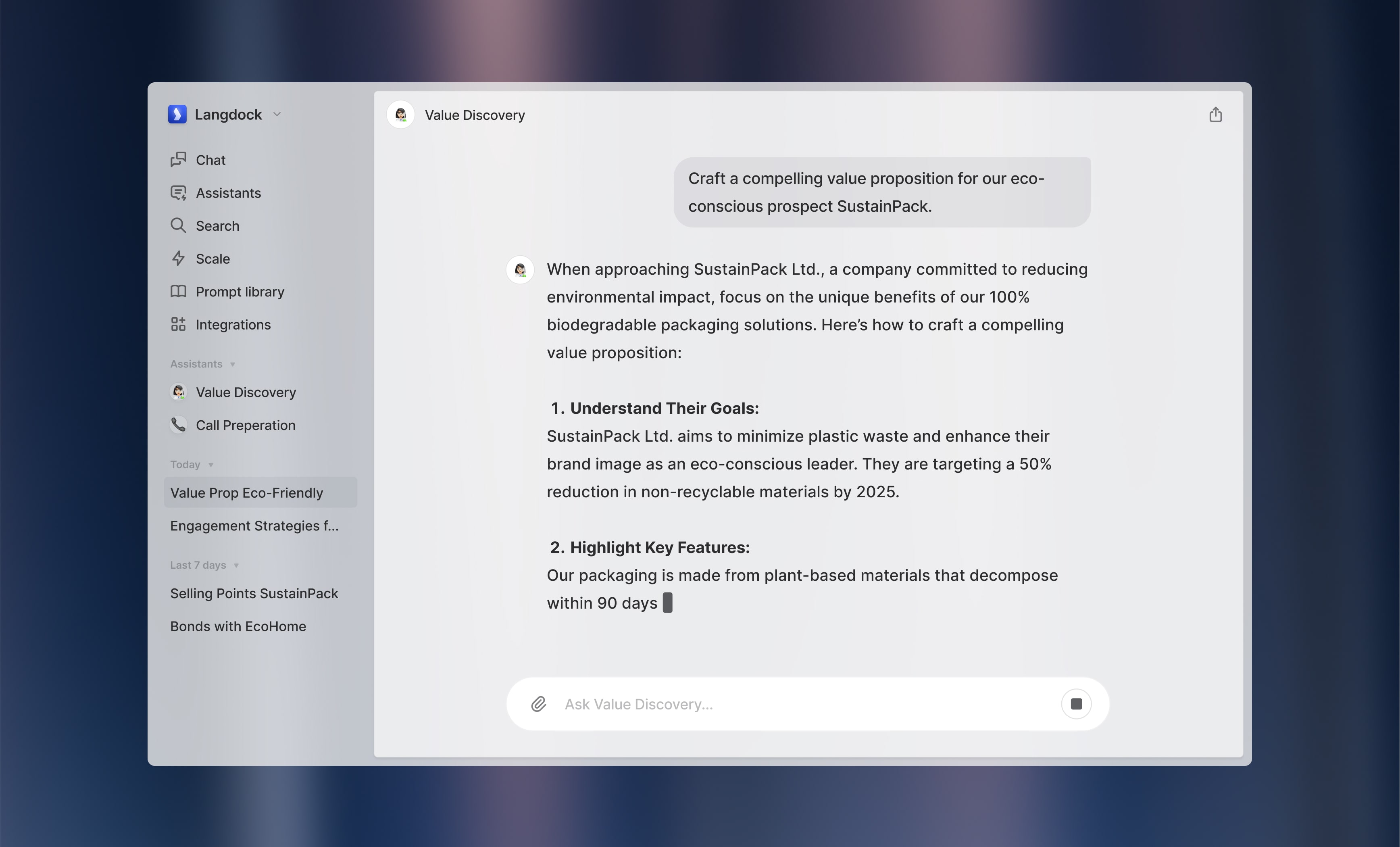
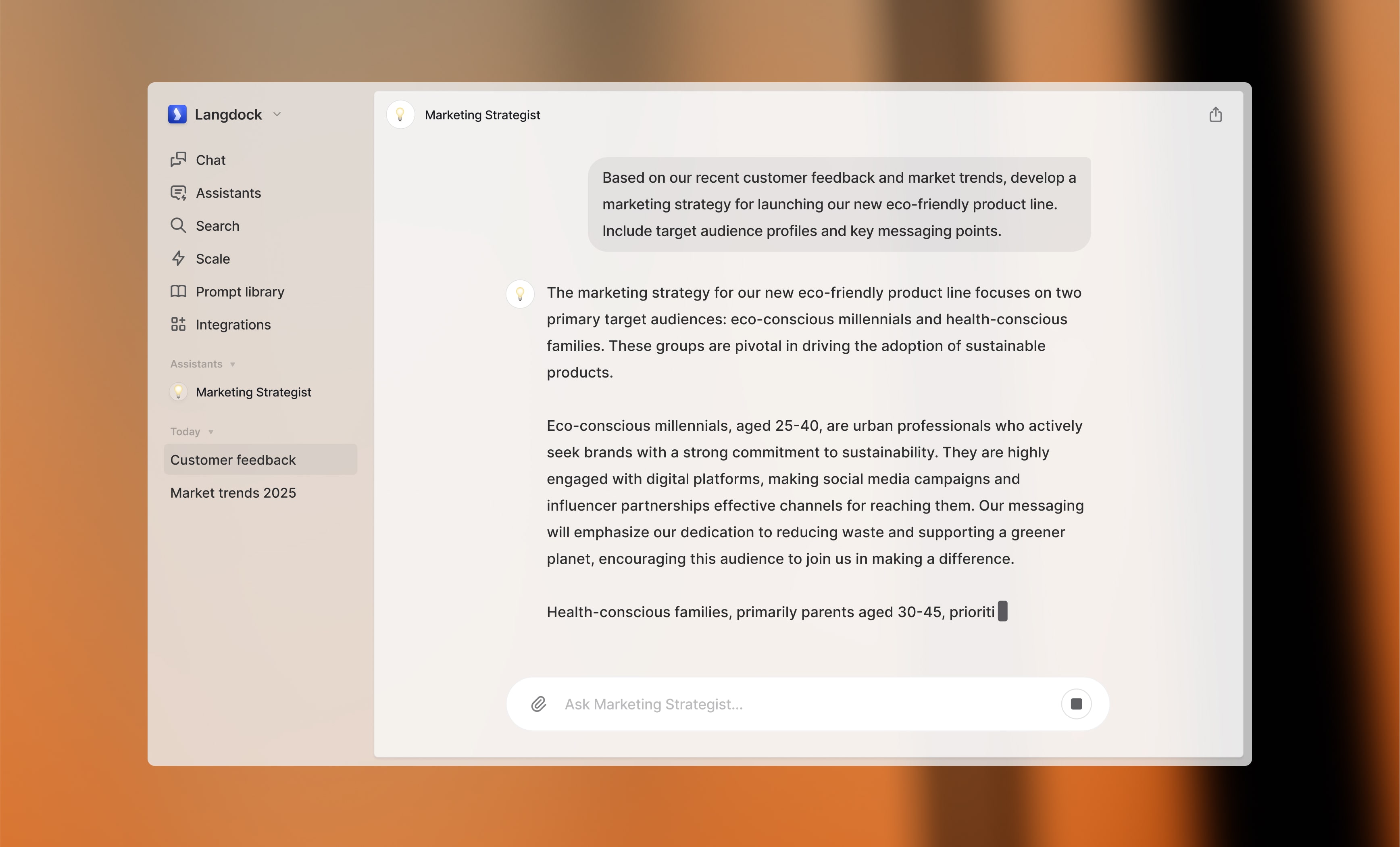
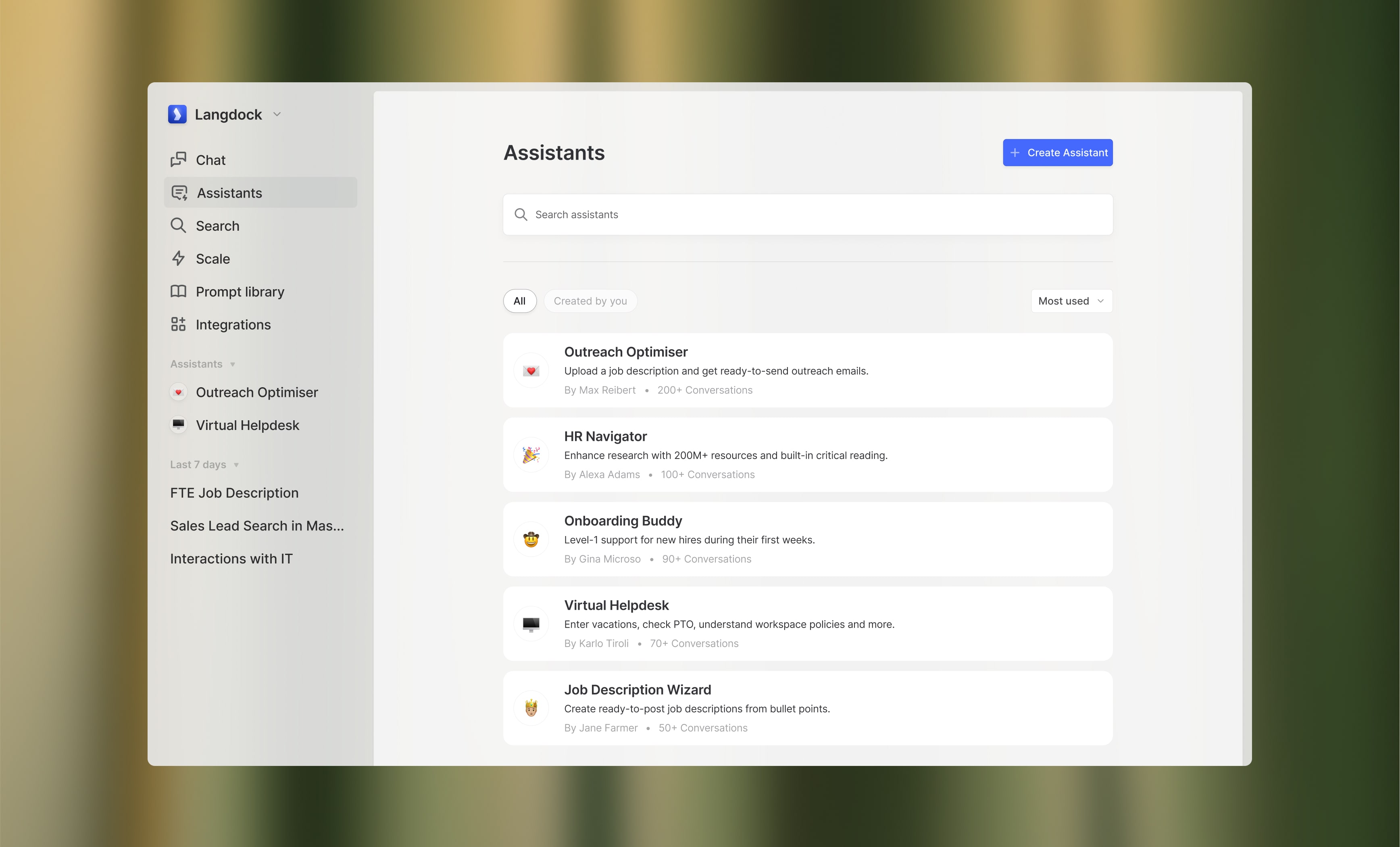
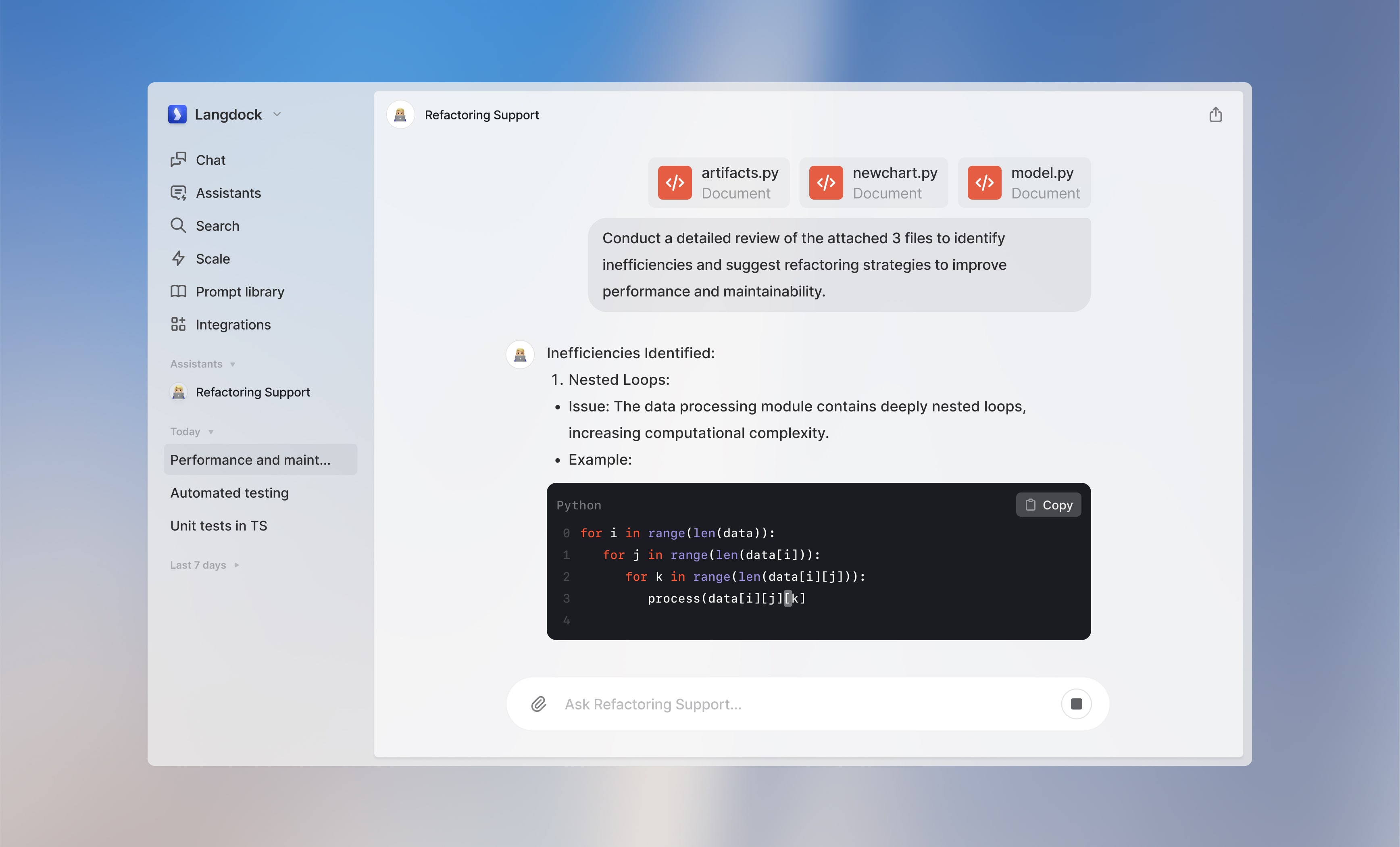
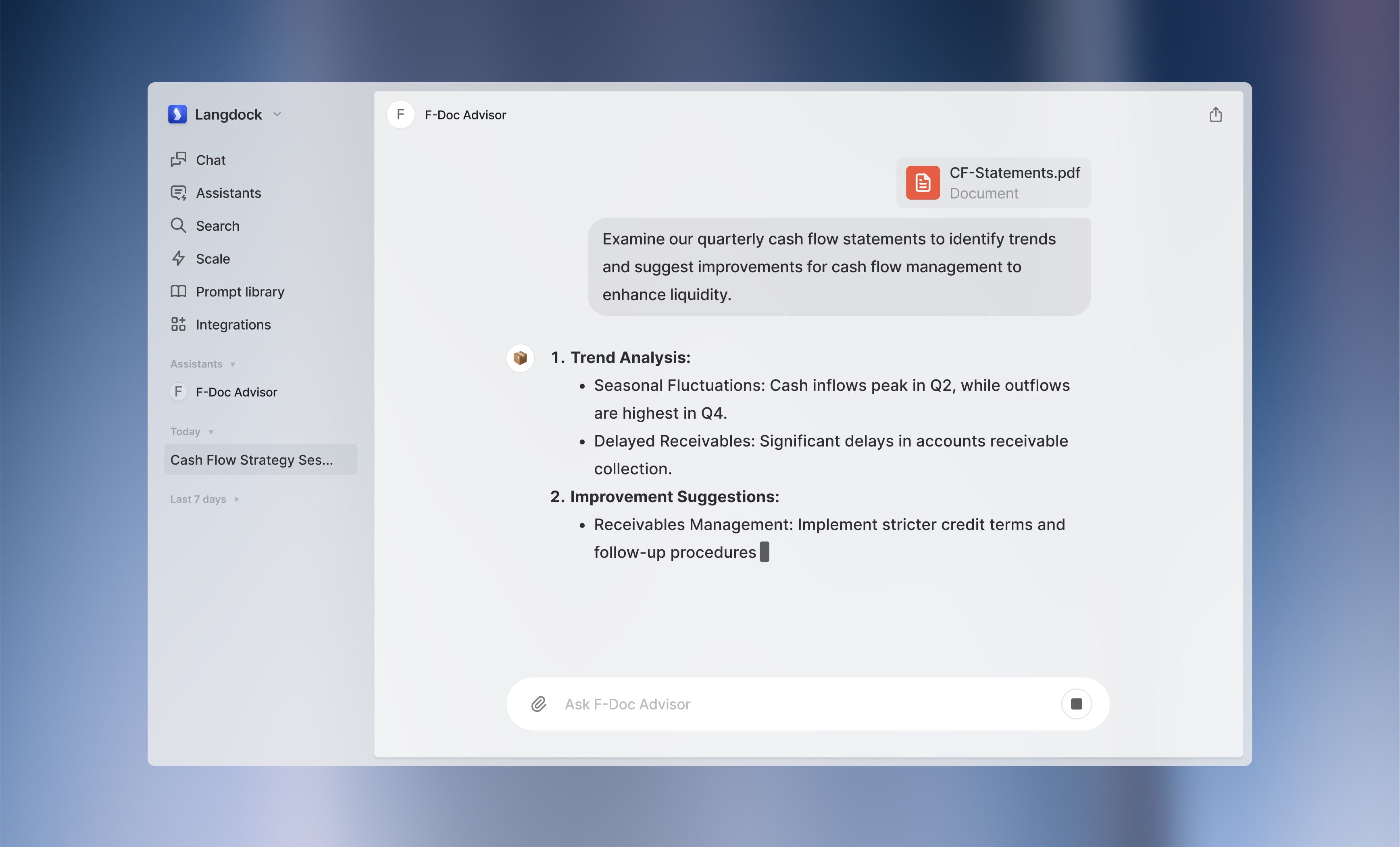
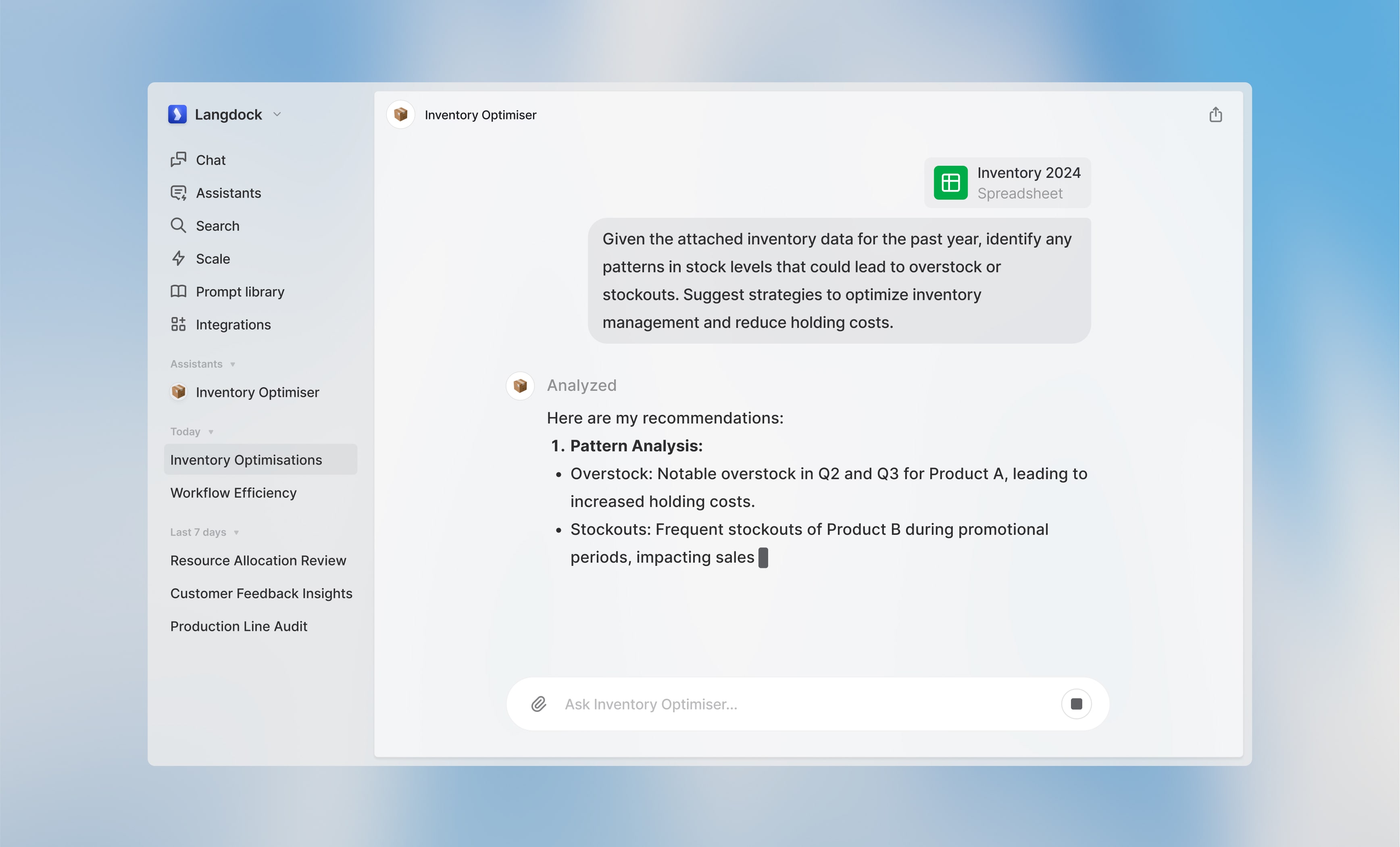
Knowledge
Adding knowledge is as easy as 1-2-3
For simple use cases, just drag-and-drop your file into the Assistant. For more complex use cases, create a knowledge folder or connect your own vector database.
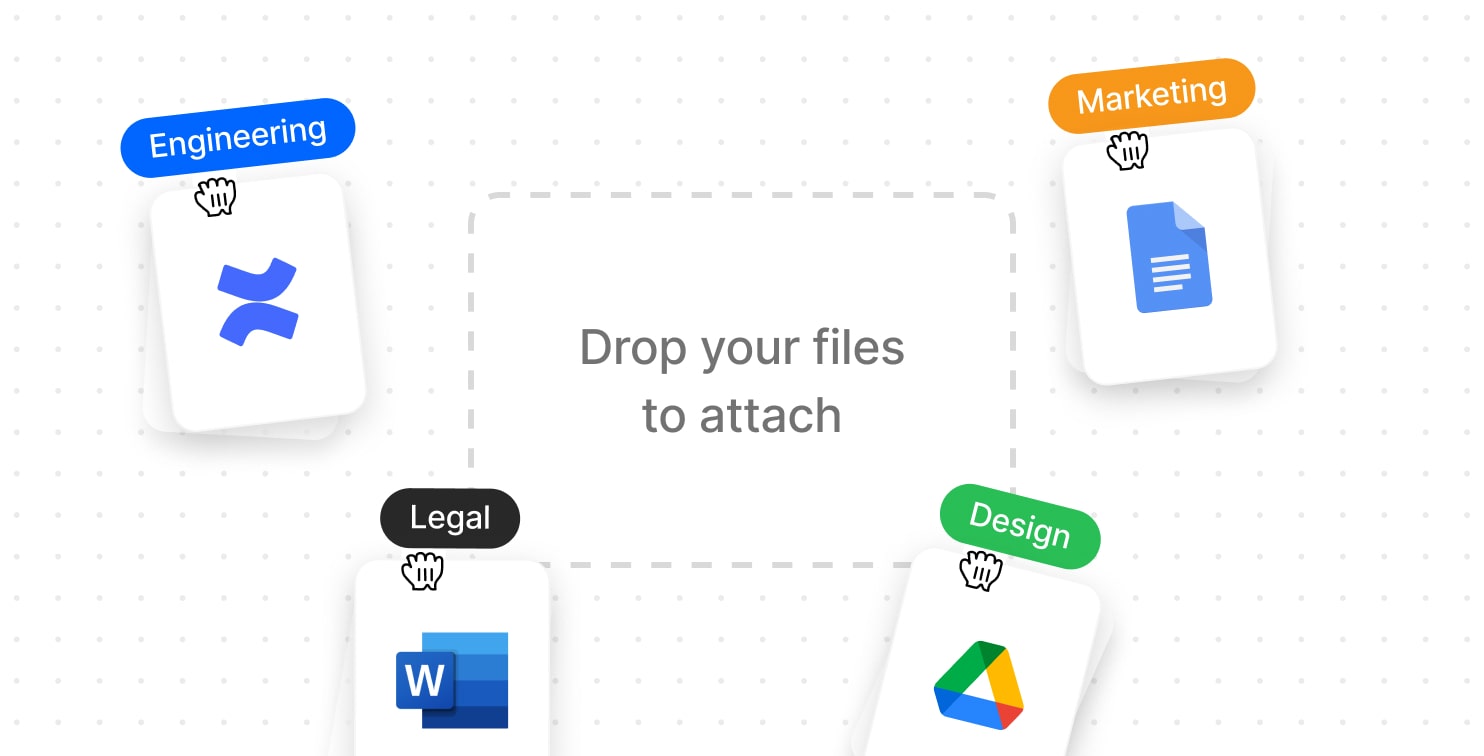
Files & Integrations
Upload files from your device or import documents from one of our integrations in seconds.
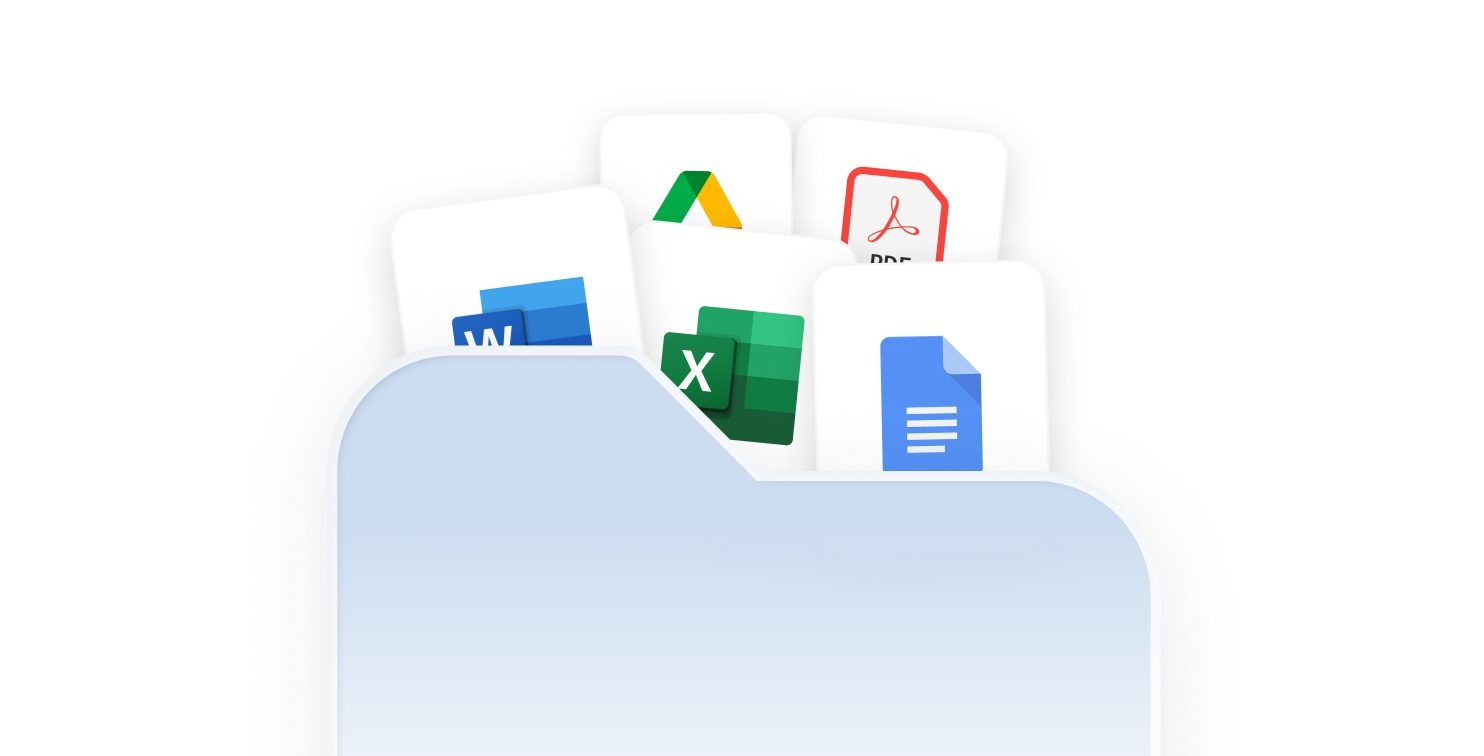
Knowledge folders
Create reusable knowledge folders containing up to 1.000 files and connect them to Assistants. Manage knowledge folders via API.

Connect Vector DB's
Connect your own Vector DB to Assistants to support even the most custom use-cases.
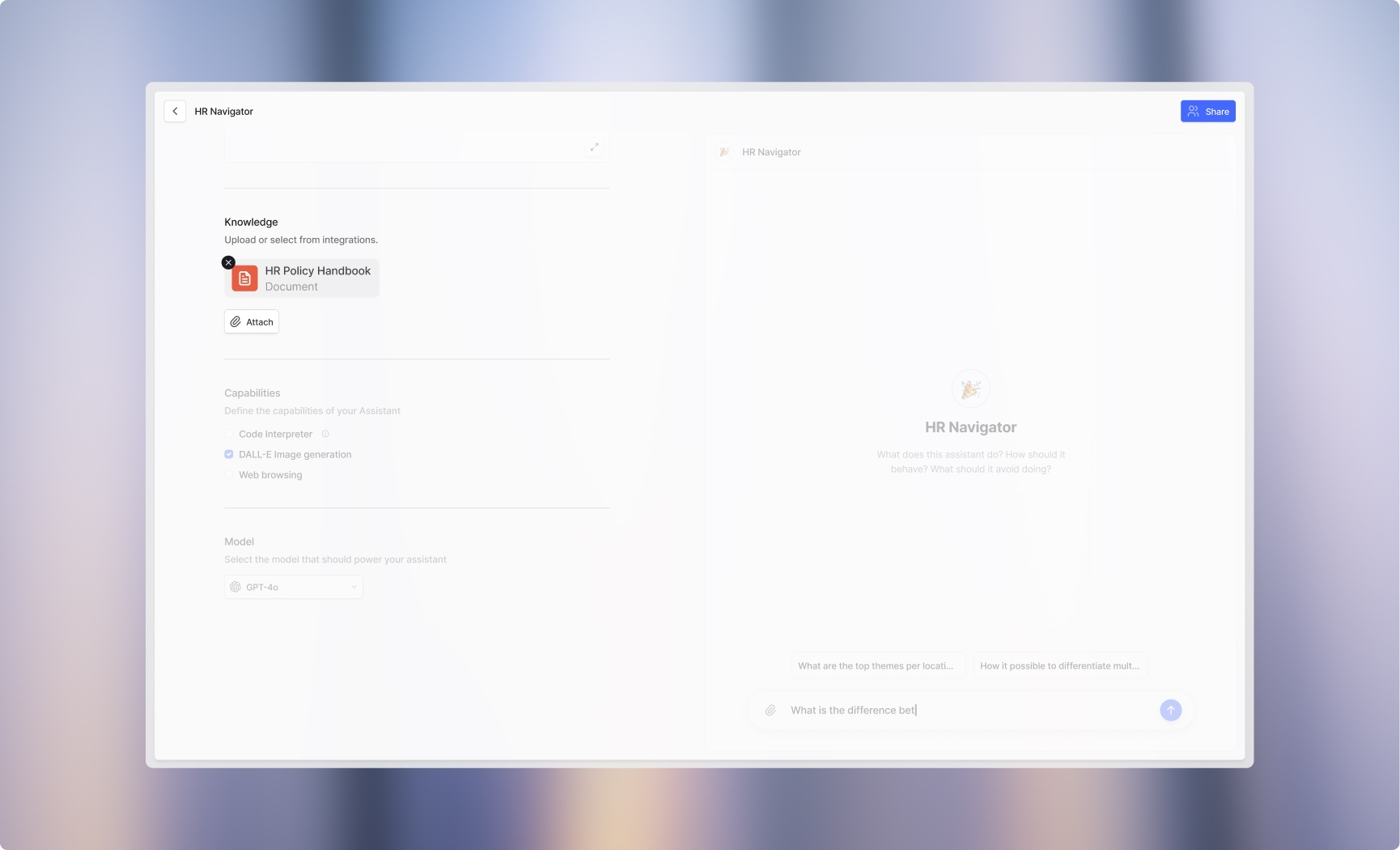
Attach specific files, folders, or URLs to your assistant to help it answer questions and provide more accurate responses.
Capabilities
Add tools and capabilities
Add powerful capabilities to assistants to support the most complex use-cases.
Web browsing
Make your Assistant search the web for real-time information and cite sources.
Data analyst
Enable your Assistant to interpret complex tables and create charts.
Actions
Connect the Assistant to any API and trigger actions with our generic OpenAPI integration.
Image generation
Enable your Assistant to generate images based on natural language.
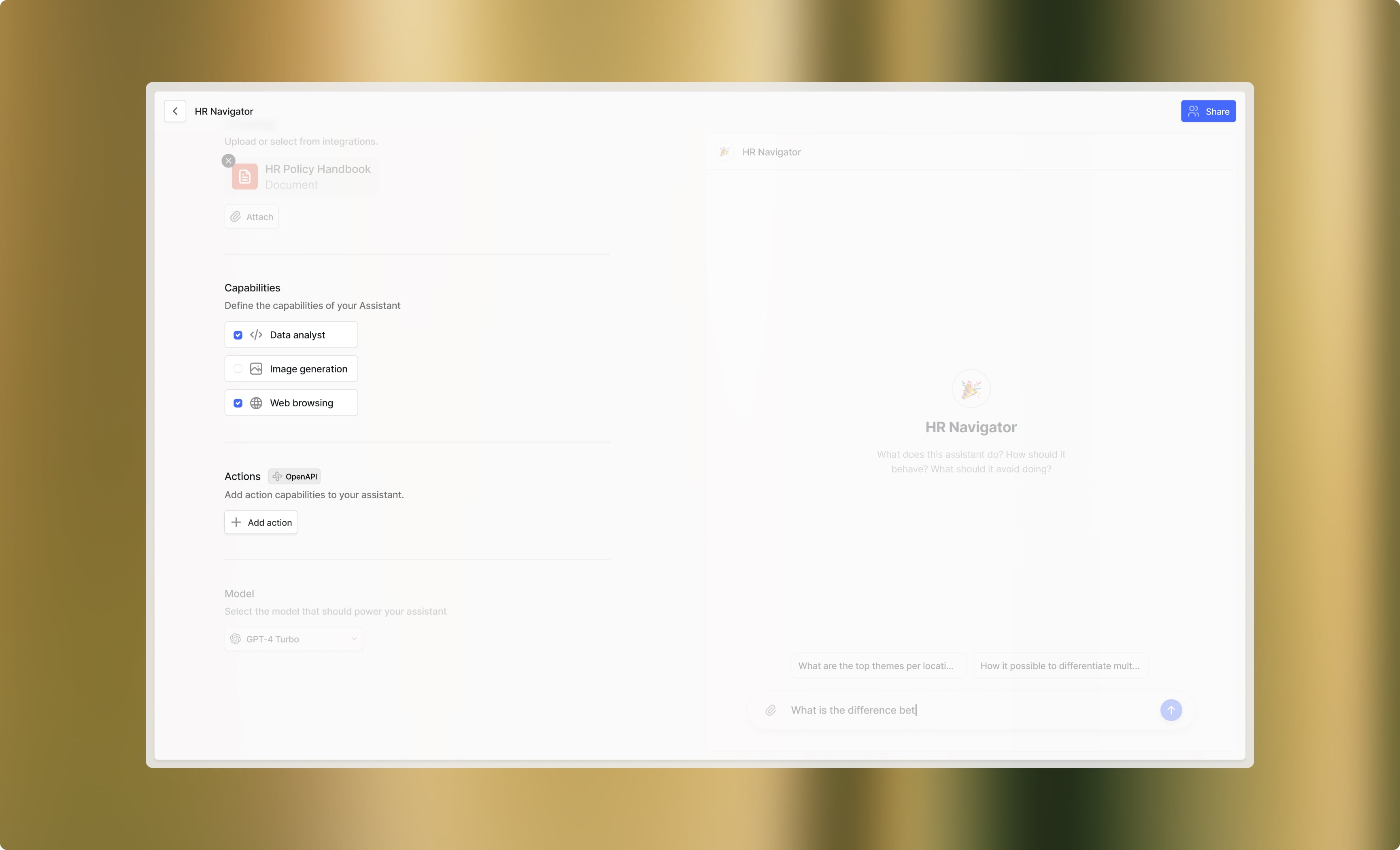
Enable your assistant to access and use external data sources to enhance its capabilities, such as browsing the web, accessing APIs, or using specific datasets.
Data Security
Sophisticated permissions and sharing controls
Assistants are better together. That's why we built in advanced sharing controls and editing permissions.
Share with individuals
Invite individual colleagues to use or edit an Assistant.
Share with groups
Invite groups or whole departments to an Assistant.
Share with workspace
Share the Assistant with the whole workspace.
Use in Slack & Teams
Use your Assistant from Slack or Teams.
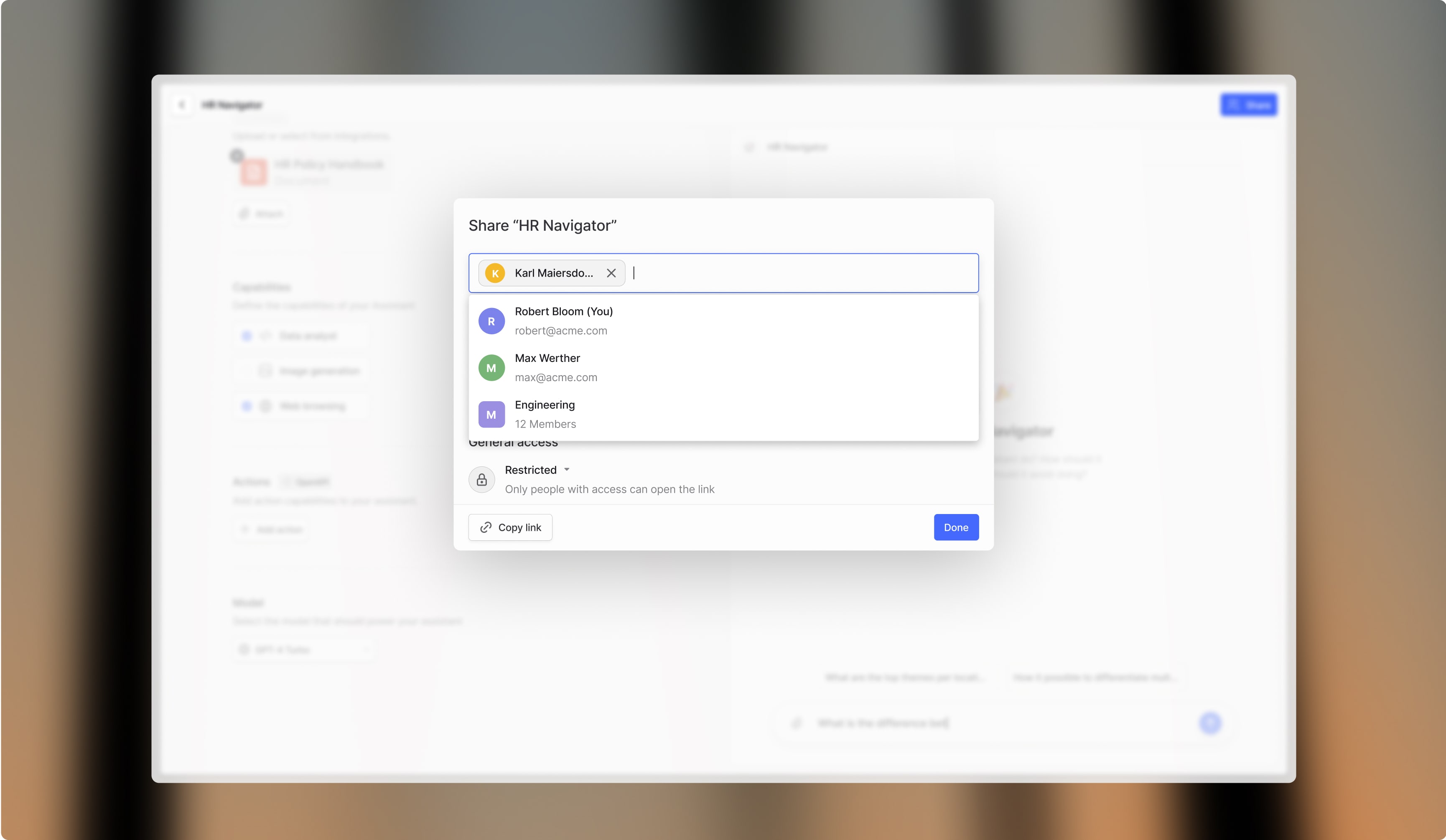
Ensure your Assistant's data is secure and only accessible to authorized users and applications. Share it with your team or entire organization.
Welcome!
Sign up to Langdock
By signing up, you accept our Terms of Use and confirm that you have taken note of our Privacy Policy.
Already have an account? Sign in
